AED 3,100.00 (Inc. Tax)
Learn more

Out of stock
Hi-Fi Sound on-the-go
The A&norma series was created to enjoy the premium sounds of Astell&Kern in a portable size with best in class specifications. SR25 MKII, the previous model in the series, was loved by audio enthusiasts and those just starting their personal audio journey thanks to its portable size and powerful Hi-Fi sound through a 4.4-mm balanced jack.
Overview
Hi-Fi Sound on-the-go
The A&norma series was created to enjoy the premium sounds of Astell&Kern in a portable size with best in class specifications.
SR25 MKII, the previous model in the series, was loved by audio enthusiasts and those just starting their personal audio journey thanks to its portable size and powerful Hi-Fi sound through a 4.4-mm balanced jack.
The A&norma SR35 inherits these strengths while applying the amplifier and audio design that was applied to Astell&Kern’s premium products to deliver the authentic sound quality that Astell&Kern are so well known for. The ultra compact SR35 features 20 hours of continuous playback, while supporting Quad DAC and two-step Gain control, and the A&norma line’s first introduction of New Generation Amp technology with Astell&Kern’s long-standing know-how for an even more delicate and clear Hi-Fi sound at higher output.
We have also applied our new UI/UX with improved visuals and usability to the SR35 for a more immersive music experience. In addition to this the SR35 is equipped with Roon Ready and MQA full decoder support to further enhance the performance of our A&norma line.
- New Generation AMP Technology
- 2-Step Gain Mode
- NEW UI/UX - Crimson Theme
- Dual Wi-Fi (2.4 & 5 GHz)
- 20-hour continuous playtime
- Supports two-way Bluetooth and LDAC, aptX™ HD
- Roon Ready (First in A&norma series)
Quad DAC Mode for True Hi-Fi Sound
For the first time in the A&norma series, the SR35 deploys the CS43198 DAC from Cirrus Logic, in Quad DAC configuration. A very well-received DAC praised for its outstanding spatial sense and resolution.
In addition to this, a new design of audio circuit has been implemented, incorporating Astell&kern’s unique technologies along with the Quad DAC and our patented TERATON ALPHA technology for outstanding advancement in the dynamics, sense of space, resolution, and level of separation. Furthermore, our latest technologically advanced amplification circuitry, which was only available in our flagship products has now been incorporated to the SR35, boasting a dramatically improved and industry leading SNR of 130dB.
A Dual/Quad DAC Switching mode is offered enabling users to adjust and improve power management efficiency, further improving the long continuous playtime, a core feature of the A&norma series.
The SR35 supports Native DSD256 and PCM playback of up to 32 bit/384 kHz allowing you to enjoy true Hi-Fi sound without any restriction and free from distortion.
The Essence of Astell&Kern Technology
– Equipped with New generation AMP
Astell&Kern's brand philosophy - refusing to overlook even the smallest differences in sound quality - has been recognized by numerous media and audiophiles through our multiple releases of premium audio players that combine innovative circuits and amplifier technologies.
The SR35 is equipped with New generation AMP technology that was applied to the A&ultima line so that A&norma users can also enjoy the highest level of sound provided by the A&ultima line with this exclusive inhouse technology.
The new generation AMP technology applied to the SR35 is Astell&Kern's unique amplifier design that effectively improves noise reduction at high power output.
With this new technology, the SR35 contains the same amplifier design as the latest A&ultima and A&futura products, completely transforming into an amplifier design worthy of premium audio, from OPAMP selection to component placement and circuit design.
Moreover, in order to reliably operate different impedance output sources, the current handling capability at the output end is increased to maximize the performance of various devices with one SR35.
2-Step Gain Mode for the
Perfect Hi-Fi Experience
For seamless use of sensitive IEMs and hard to drive headphones, a device must provide suitable output, respective of the connected device’s specification.
The SR35 supports a 2-step Gain Level mode to create the perfect match for a wide range of headphones and IEMs, maintaining optimal sound output.
The two-step gain setting with "Normal Gain" and "High Gain" modes can generate a high current output to create a powerful sound and excellent driver control. With up to 6 Vrms from the balanced connections, driving high-impedance headphones has never been easier.
Model:SR35
Body Color:Charcoal Gray
Body Material:Aluminum
Display:3.6-inch, 720 x 1,280 touchscreen
Supported Audio Formats:WAV, FLAC, WMA, MP3, OGG, APE, AAC, ALAC, AIFF, DIFF, DSF, MQA
Sample Rate:
PCM: 8kHz ~ 384kHz (8/16/24/32-bits per Sample)
DSD Native: DSD64 (1-bit, 2.8MHz), Stereo / DSD128 (1-bit, 5.6MHz), Stereo / DSD256 (1-bit, 11.2MHz), Stereo
Output Level
- [Normal] Unbalanced 2.1Vrms | Balanced 4Vrms (Condition No Load)
- [High] Unbalanced 3.1Vrms | Balanced 6Vrms (Condition No Load)
CPUQuad-Core
DAC:Cirrus Logic CS43198 x 4 (Quad-DAC)
Decoding:Support up to 32-Bit/384kHz Bit-to-Bit Playback
Input:USB Type-C Input (For Charging & PC & MAC)
Outputs:
- Unbalanced Out (3.5mm), Optical Out (3.5mm)
- Balanced Out (2.5mm, only 4-pole supported | 4.4mm, only 5-pole supported)
Wi-Fi:802.11 a/b/g/n/ac (2.4/5GHz)
Bluetooth:V5.0 (A2DP, AVRCP, Qualcomm® aptX™ HD, LDAC)
Dimensions:2.51" (64mm) [W] x 4.26" (108.3mm) [H] x 0.63" (16.1mm) [D]
Weight:About 6.49oz (184g)
Feature Enhancements
Firmware upgrade supported (OTA):
Operating Temperature:0℃ ~ + 40℃ (32℉~ 104℉)
Audio Specifications:Frequency Response
- ±0.012dB (Condition: 20Hz~20kHz) Unbalanced │ ±0.011dB (Condition: 20Hz~20kHz) Balanced
- ±0.125dB (Condition: 20Hz~70kHz) Unbalanced │ ±0.126dB (Condition: 20Hz~70kHz) Balanced
S/N:127dB @ 1kHz, Unbalanced │ 130dB @ 1kHz, Balanced
Crosstalk:-133dB @ 1kHz, Unbalanced │ -145dB @ 1kHz, Balanced
THD+N:0.0005% @ 1kHz, Unbalanced │ 0.0006% @ 1kHz, Balanced
IMD SMPTE:0.0002% 800Hz 10kHz (4:1) Unbalanced │ 0.0002% 800Hz 10kHz (4:1) Balanced
Output Impedance:Unbalanced Out 3.5mm (1.1ohm) │ Balanced Out 2.5mm, 4.4mm (2.7ohm)
Clock Source:
Clock Jitter:25ps (Typ)
Reference Clock Jitter:70ps
*Audio specifications are based on Normal Gain
Storage Capacity
Built-In Memory:64GB [NAND]
External Memory:microSD x 1 (Max. 1TB)
Battery Capacity:3,150mAh 3.7V Li-Polymer
Charge Time:About 2.5 hours (5V 2A General Charging)
Playback Time:About 20 hours (Standard: FLAC, 16-bit, 44.1kHz, Normal Gain, Unbalanced, Vol. 50, LCD Off, Dual DAC Mode)
Supported OS:Windows 10, 11 (32/64bit); MAC OS X 10.7
Orders ship Sunday through Friday from our offices in Dubai, UAE.
In-stock products typically ship within 48 hours and should be expected to arrive in 3-4 business days. Orders outside of the UAE should be expected to arrive in 5-7 business days.
Pre-order and backorder products will state the approximate delivery timeline beside the Add To Cart button.
If you would like to place a custom order, chat with our specialists for a guided shopping experience. Once your order has been placed, a timeline will be provided depending on your order details.
- Free delivery within the UAE
- Shipping charges will be calculated upon checkout for orders outside of the UAE (Bahrain, Oman, Kuwait, Saudi Arabia & Qatar).
- Taxes and duties are calculated according to the applicable laws of the state or country an item is shipped to and are the customer's responsibility.
For additional information on shipping and our exchange & return policy visit our help center.
Installation charges are applicable and can be paid upon delivery for our clients based in Dubai.
- Installation Charges: AED 450 Per Hour
- Speaker Cables: AED 32 Per Meter
- Trunking: AED 10 Per Meter
For clients based outside of the UAE, please contact our specialists and we will share an estimate based on your requirements.
This is a function that can be used as a "USB sound card" by connecting the AK product to PC USB. - After connecting the product to PC, select [USB DAC] to connect to USB DAC mode. - The USB DAC function is automatically installed and recognized through the driver built into the OS. - If the device does not install properly, check the device driver (automatically search) through the Device Manager. - If the device is installed but no sound is output, delete the device through Device Manager and connect the product to the PC again and confirm. - If your PC already has a sound card, change the default device through the control panel, Sound is played only when you select the AK product as the device to output the sound through the playback program setting. However, it is advised to take the following cautionary steps: - If the support format is exceeded, the sound will not play. - When the USB DAC is connected, the volume control is unavailable when the LCD is off. - When connecting USB DAC, previous, play and next keys are unavailable. - If the USB usage is high or the PC is slow, the playback sound can be cut off - When video is played back, depending on the original and output quality, the sync may not fit. - Optical output (S/PDIF) is unavailable during USB DAC connection. - Volume cannot be adjusted via the Windows volume control. - You can adjust the sound volume through the volume of the program you are using or volume key
The Bulletin


Thomas Dybdahl is a Norwegian sin...
Learn More



 AE
AE SA
SA  OM
OM KW
KW BH
BH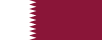 QA
QA